Call of Duty 4 Shortcut direct to the server
R-Game :: R-Game Forum :: Tutorials
Page 1 of 1
 Call of Duty 4 Shortcut direct to the server
Call of Duty 4 Shortcut direct to the server
Currently I have 2 servers, R-Game and R-Game Tiny. One of them is 24/7 online and static IP and the second one is not 24/7 online and don't have an static IP.
Sometimes is possible to change the IP for R-Game server too by changing the host, because of that I recommend you to take a look of this thread anytime I'll make a change in future.
Currently R-Game server has this IP: 37.187.0.102:28970
(You can also use DNS: r-game.no-ip.biz:28970)
R-Game Tiny has this IP (Only DNS due Dynamic IP): r-game.no-ip.org:28970
Because of this inconvenient to don't have a static IP, I will show you a simple way to keep on demand the server IP whatever IP are.
Must be something like this on Target (example):
("C:\Program Files (x86)\Activision\Call of Duty 4 - Modern Warfare\iw3mp.exe" +connect r-game.no-ip.org:28960)
Doing this, you can connect to our servers directly even if the IP changes, till we change our DNS. For now I'll keep these DNS. I'll be back with an edit of this post in case we change these DNS.
Do you have any questions? problems? post it here!
Enjoy
//Last edit: 12 October 2013
Sometimes is possible to change the IP for R-Game server too by changing the host, because of that I recommend you to take a look of this thread anytime I'll make a change in future.
Currently R-Game server has this IP: 37.187.0.102:28970
(You can also use DNS: r-game.no-ip.biz:28970)
R-Game Tiny has this IP (Only DNS due Dynamic IP): r-game.no-ip.org:28970
Because of this inconvenient to don't have a static IP, I will show you a simple way to keep on demand the server IP whatever IP are.
- Create a shortcut of your Call of Duty 4 executable (iw3mp.exe)
- Right click > Proprieters
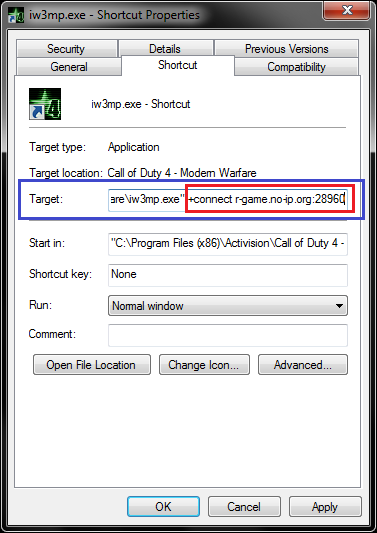
- (See image above) At "Target" add the following:
- +connect r-game.no-ip.biz:28970 (R-Game) or
- +connect r-game.no-ip.org:28960 (Tiny R-Game)
Must be something like this on Target (example):
("C:\Program Files (x86)\Activision\Call of Duty 4 - Modern Warfare\iw3mp.exe" +connect r-game.no-ip.org:28960)
Doing this, you can connect to our servers directly even if the IP changes, till we change our DNS. For now I'll keep these DNS. I'll be back with an edit of this post in case we change these DNS.
Do you have any questions? problems? post it here!
Enjoy

//Last edit: 12 October 2013
 Similar topics
Similar topics» Precomenzile pentru Call of Duty: Ghosts sunt mult sub nivelul celor pentru Call of Duty: Black Ops 2
» Call of Duty 4 Screenshots
» Call of Duty: Black Ops 2 – Reguli de joc online
» Rank system to server
» Server Rules
» Call of Duty 4 Screenshots
» Call of Duty: Black Ops 2 – Reguli de joc online
» Rank system to server
» Server Rules
R-Game :: R-Game Forum :: Tutorials
Page 1 of 1
Permissions in this forum:
You cannot reply to topics in this forum|
|
|

 Home
Home


